Start Session from Todoist, Trello, and Github with Session Chrome Extension

Philip Young
You can start Session from your favourite from:
- Todoist,
- Trello, and
- Github … with Session Chrome Extension.
You can download the Chrome extension here.
Todoist
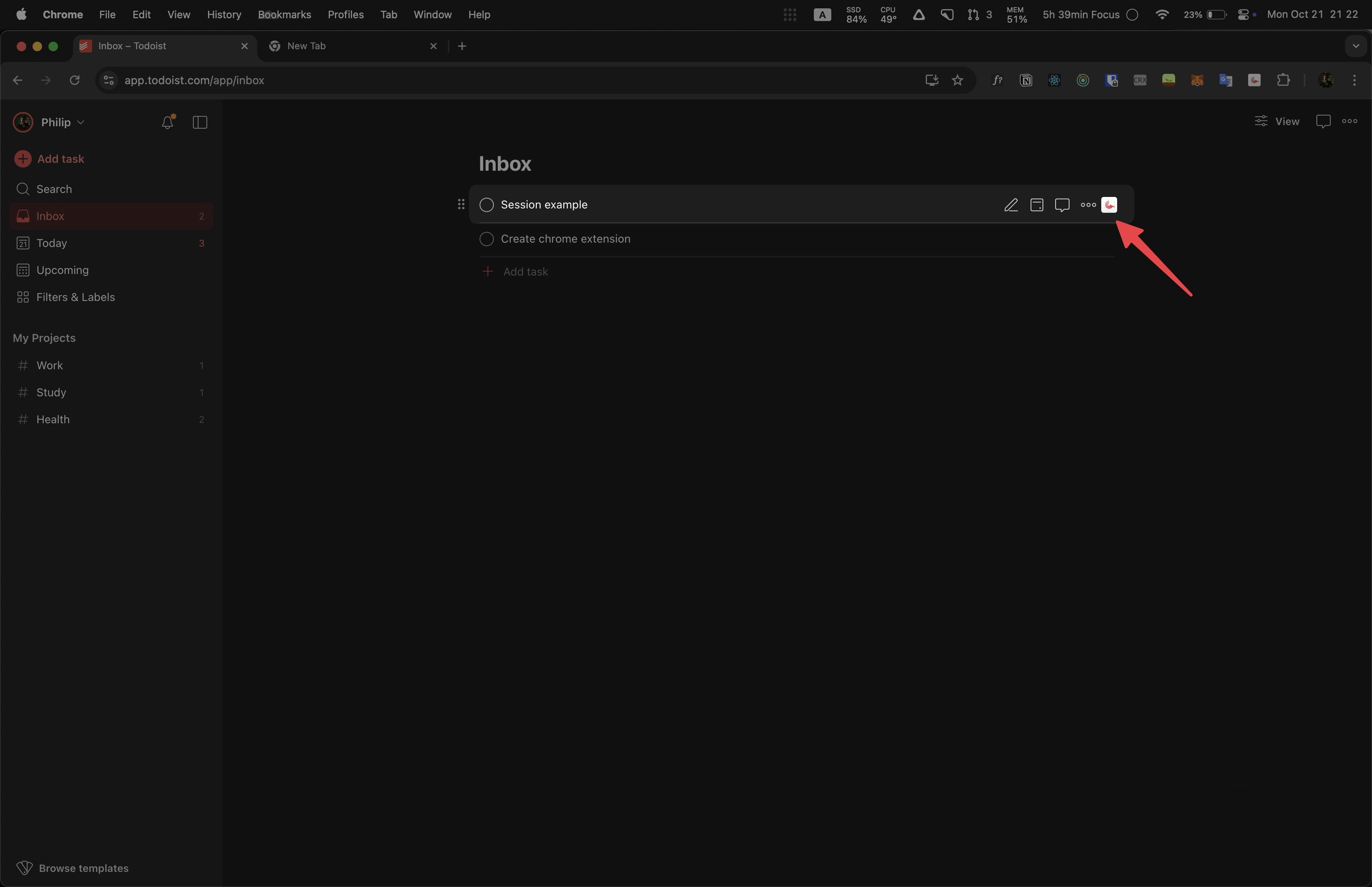
You can start Session from Todoist list view.
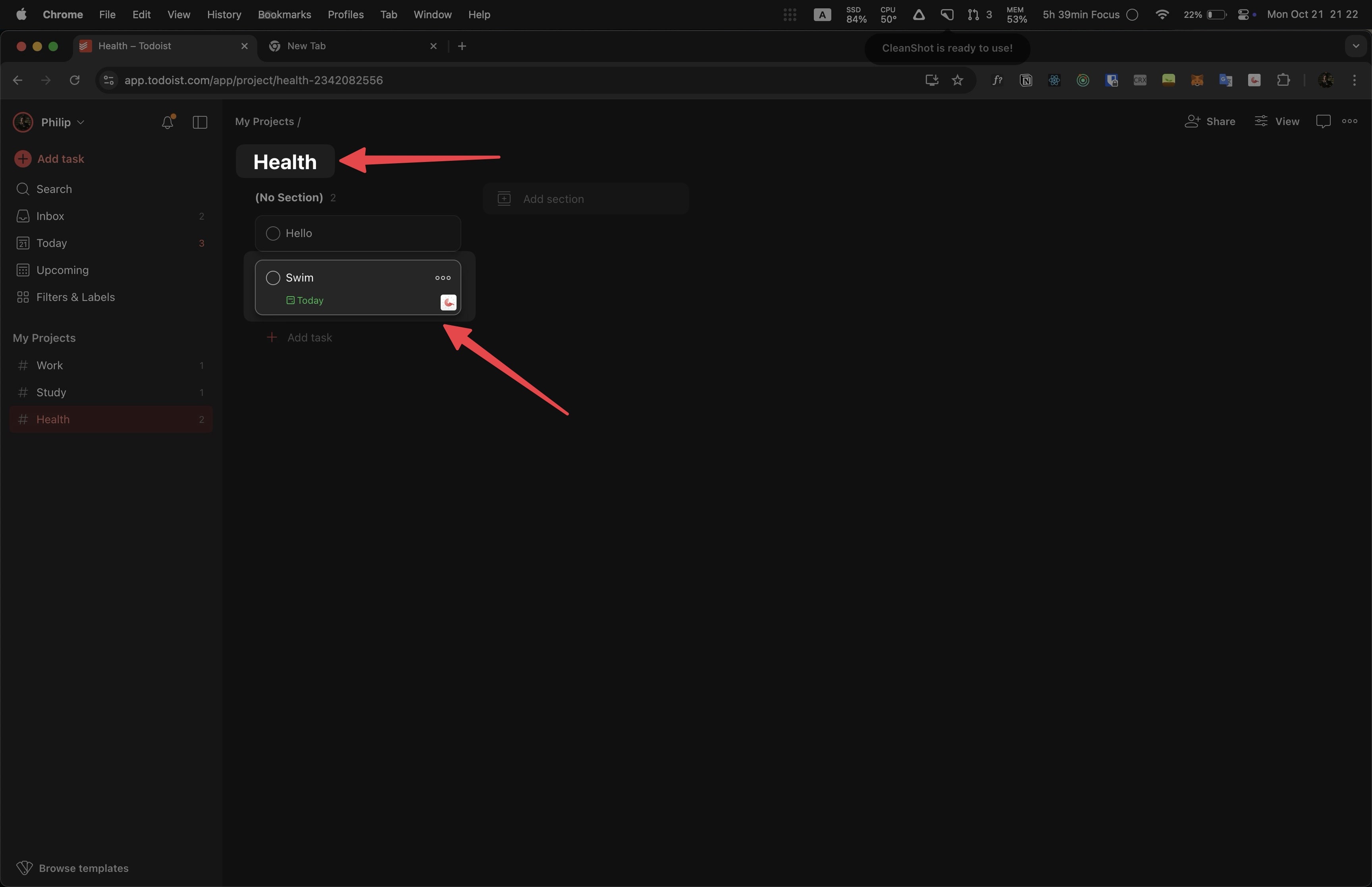
You can also start one from Todoist board view.
If you have matching Session category with Todoist project, Session automatically link them and choose the correct category.
Trello
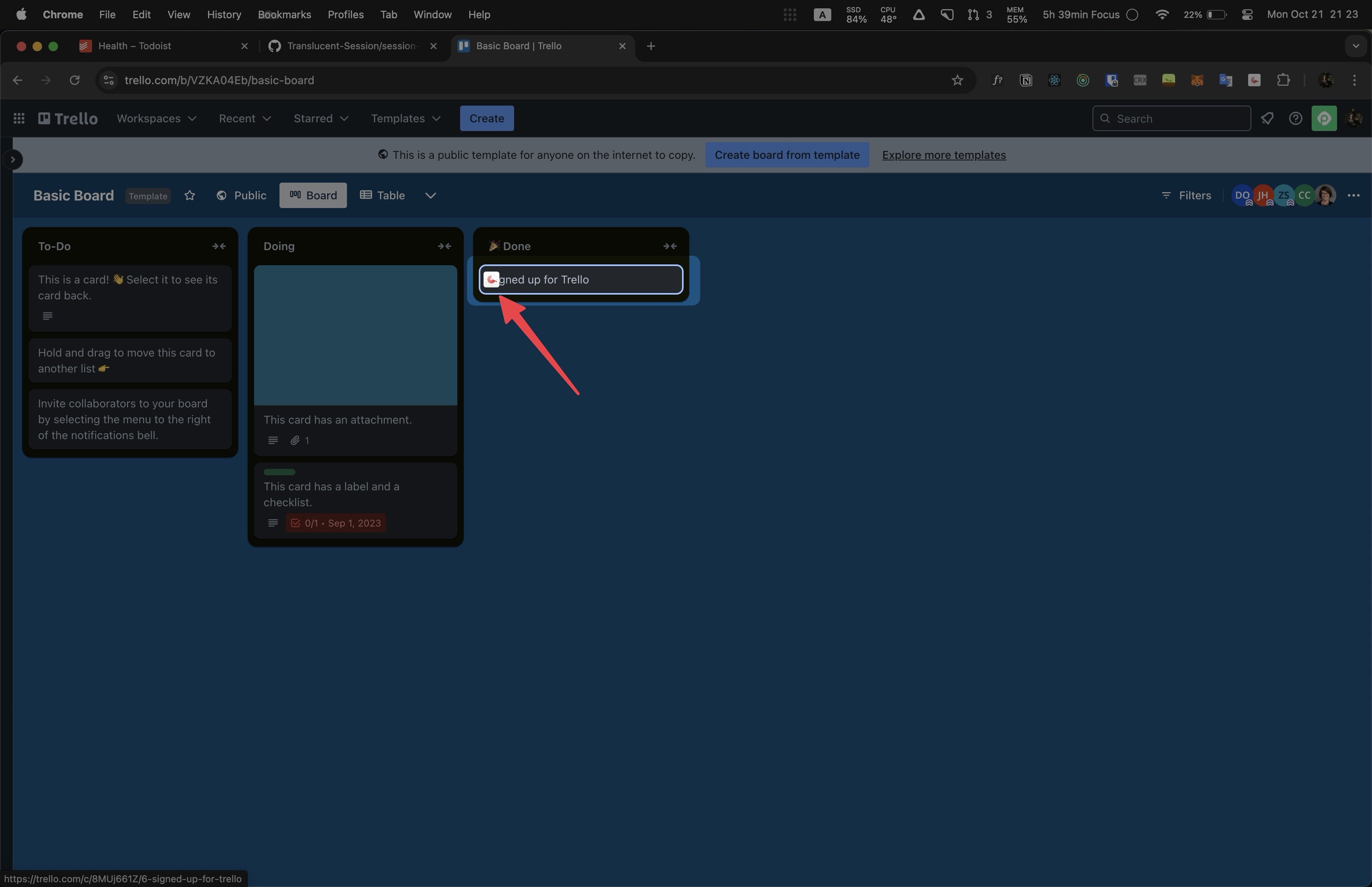
You can hover on Trello card and press the Session icon to start Session.
Github
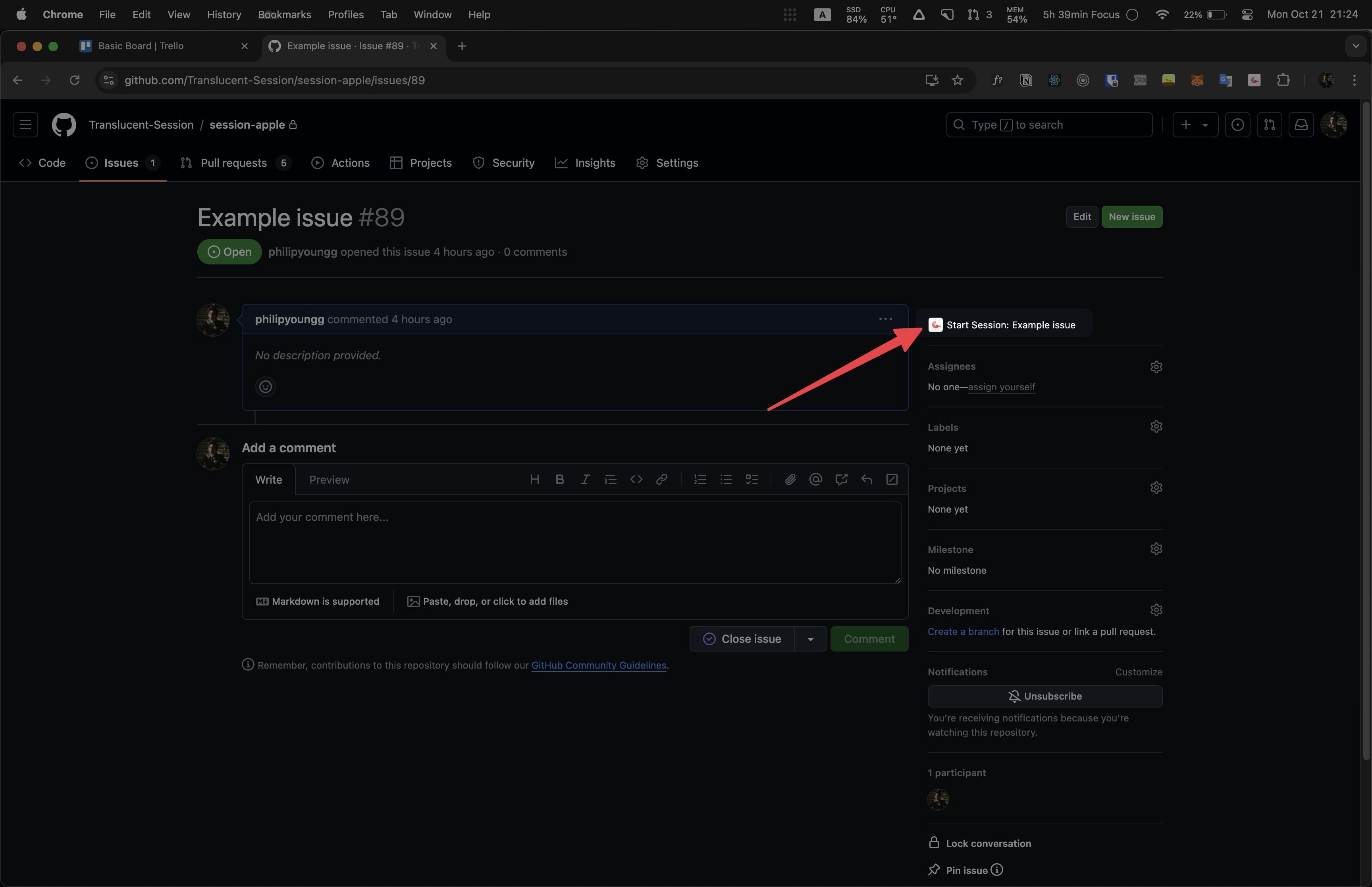
You can start Session from Github issues by pressing the button on sidebar.
Download link
You can download the Chrome extension here.
