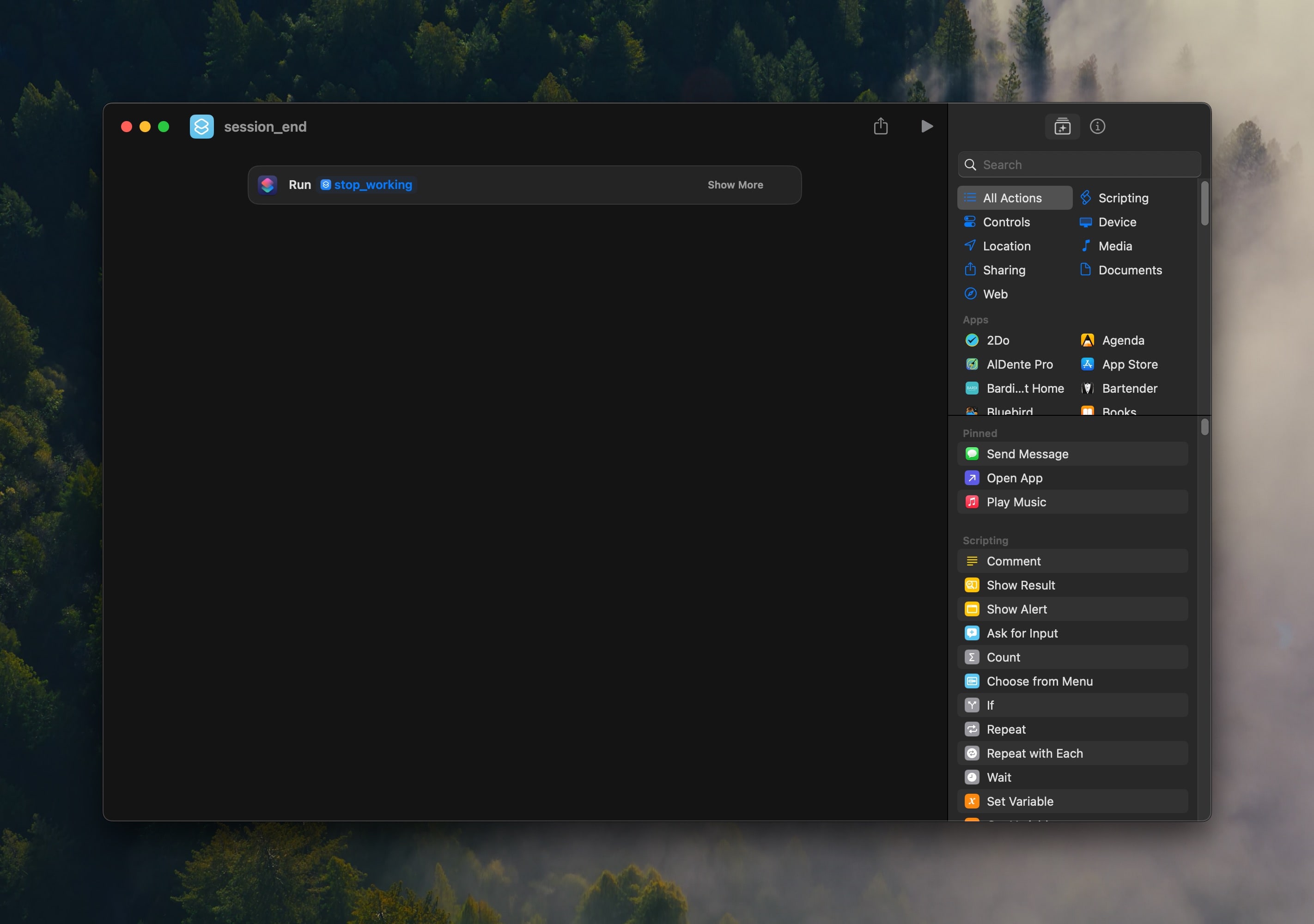Save Session to Google/Outlook Calendar with Apple Shortcut

Philip Young
Introduction
Session has a calendar integration feature, where every Session that made is saved to Apple Calendar.
This feature is great—but it would be nice to have more control.
You can save Sessions to a custom calendar per category with Apple Shortcuts.
Example use case:
- if you have a meeting, you may want to save it to your personal calendar, and
- if you have a work meeting, you may want to save it to your work calendar.
You can achieve this with Apple Shortcuts integration.
1. Enable stop_working Integration
- Go to
Session > Preferences > Shortcuts. - Enable Stop working shortcuts.
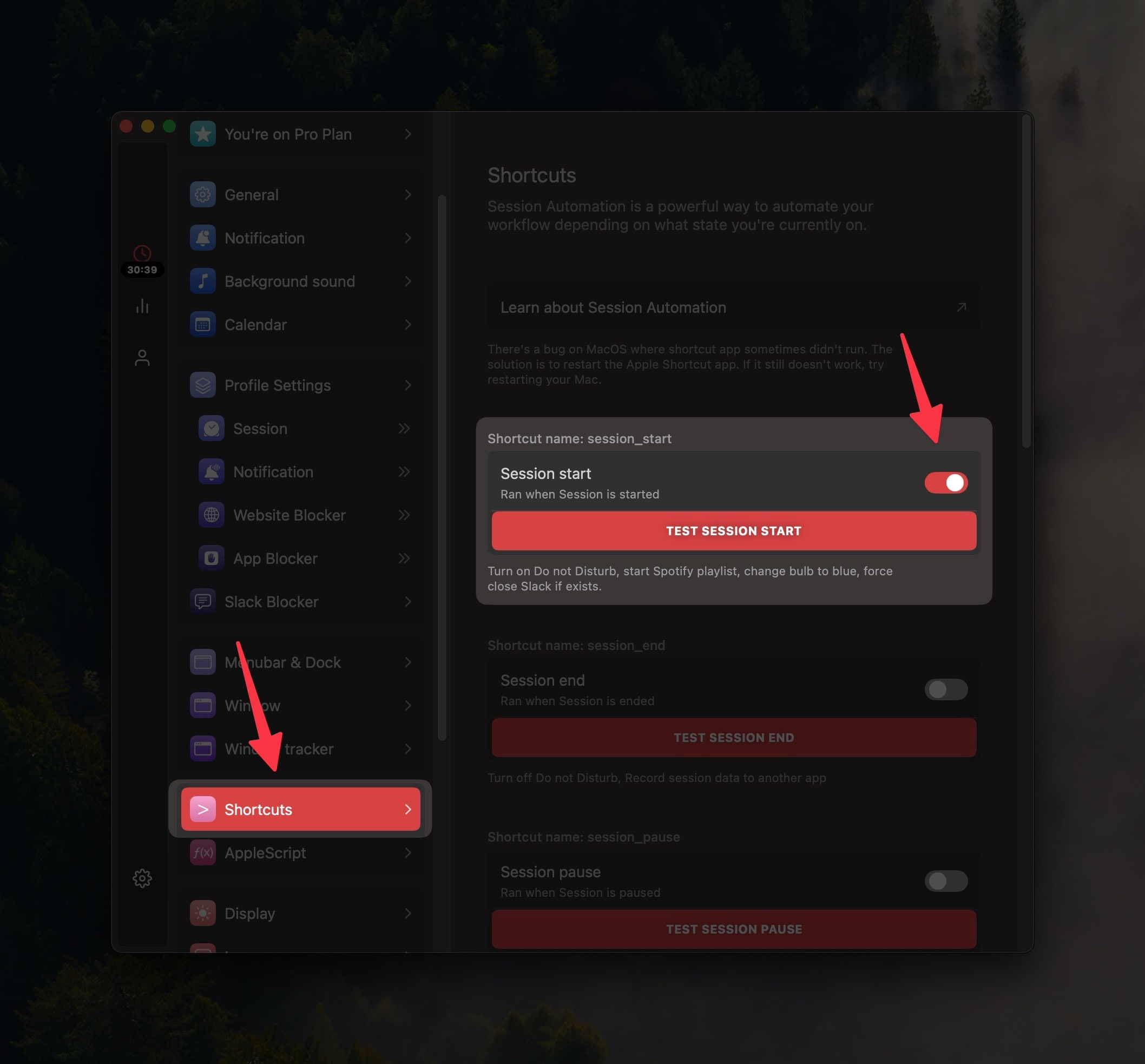
2. Create stop_working Shortcut
- Go to Apple Shortcuts app.
- Press
+button to create a new shortcut. - Set the Shortcut title to
stop_working.
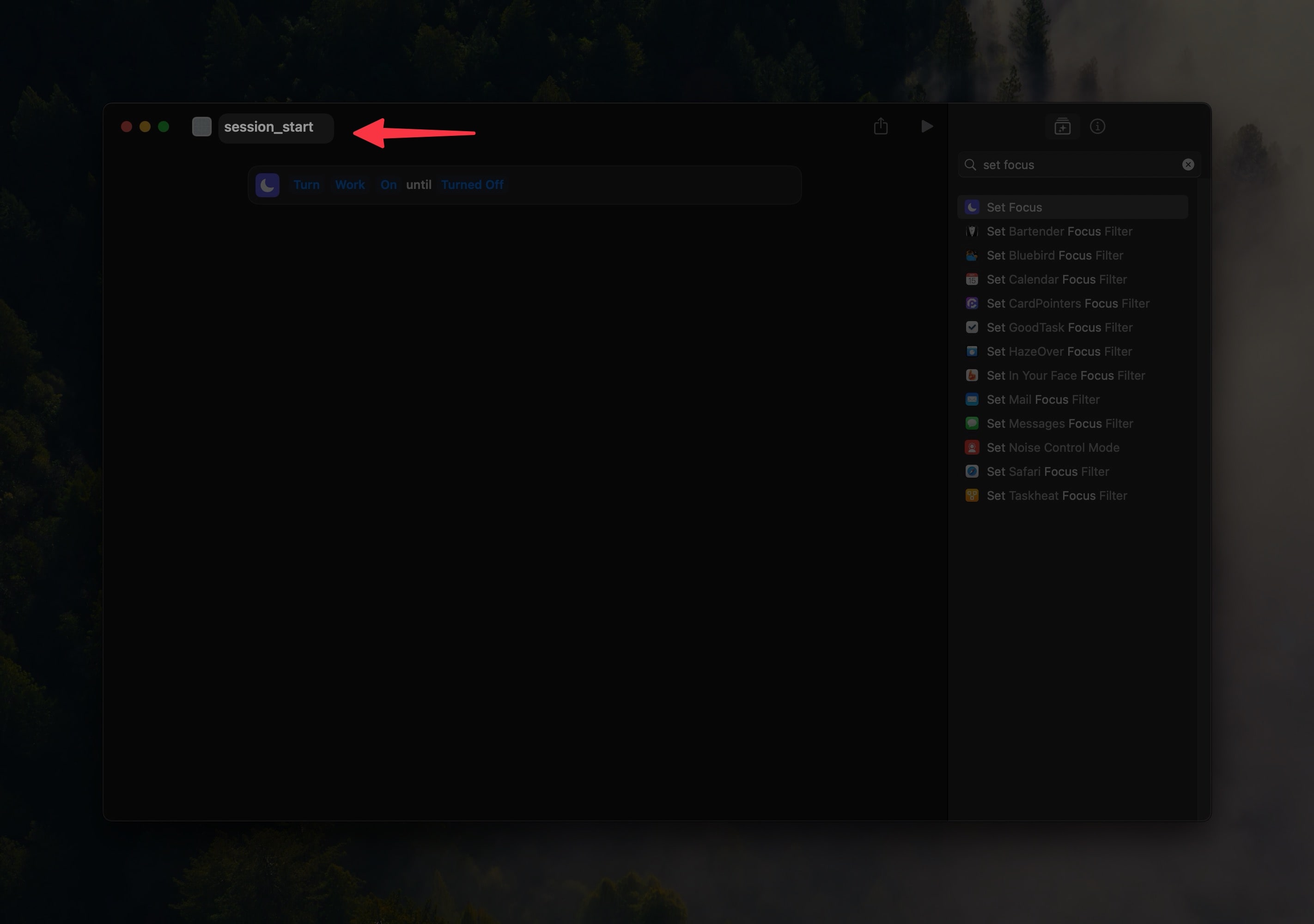
3. Map each category to a calendar
- You can get Session data from Shortcut Input Data.
- From
Shortcut Input, you can get Session:
- title,
- category,
- notes,
- start date, and
- end date
…which we will use to create calendar event.
3. Get the category with category.title from Shortcut input dictionary.
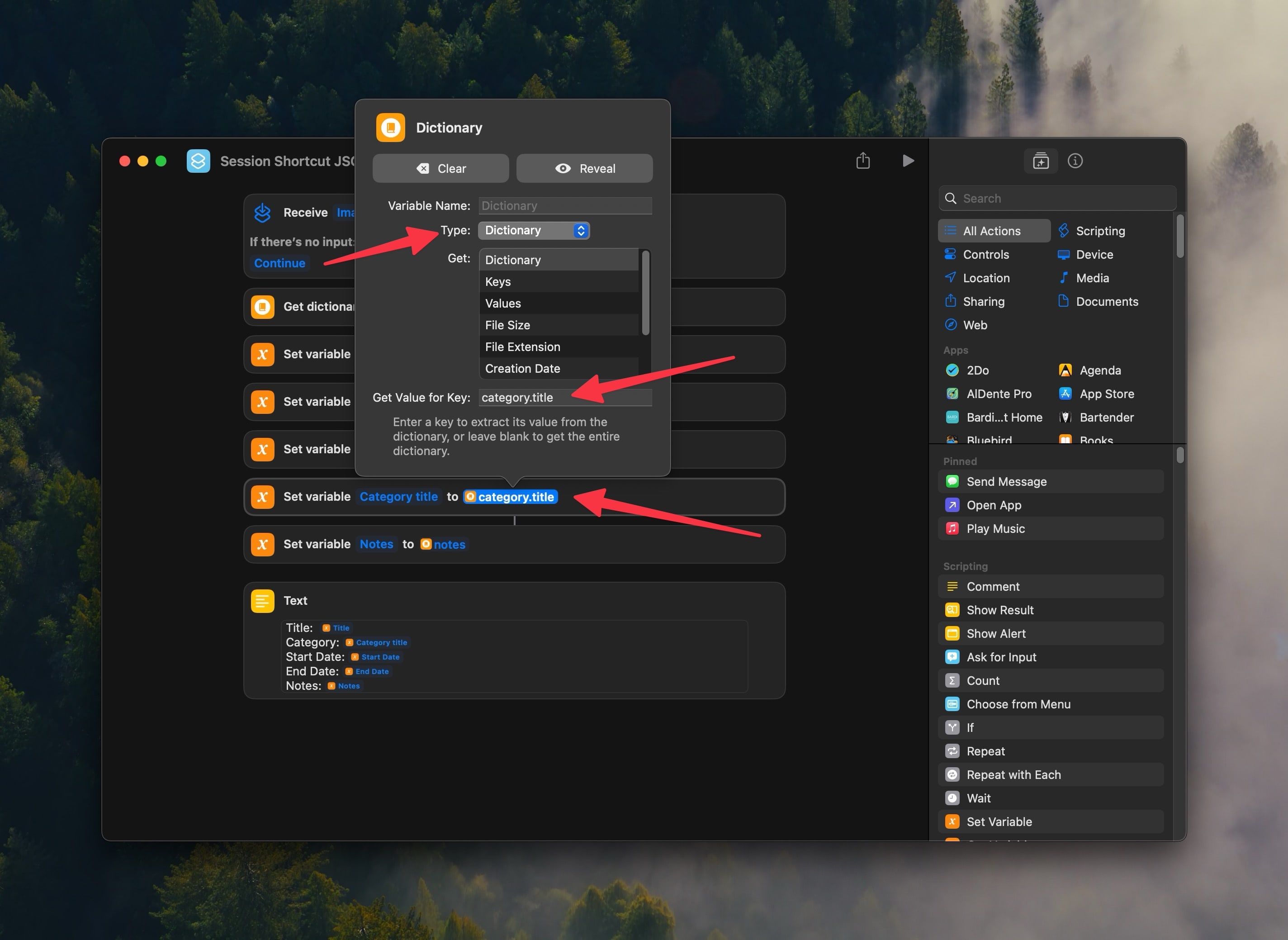
- On each
category.title, doAdd New EventShortcut to create calendar event. - Note:
Add New Eventneeds to have a title. Empty title will not create the calendar event.
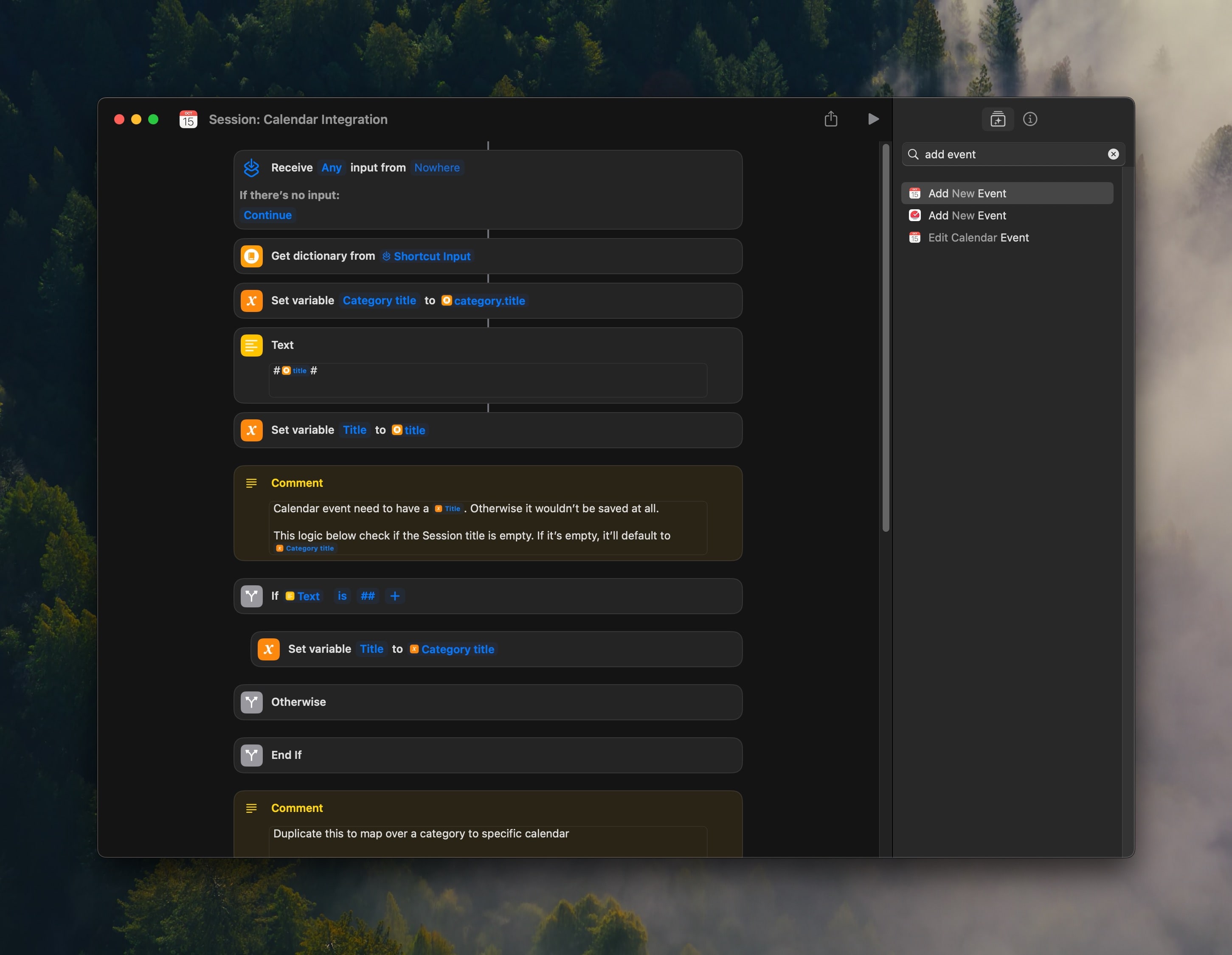
We made a code example below so you can easily make your own calendar integration.
📆
Apple Shortcut Calendar Example
4. Also enable this on session_end integration
Pro tip: You can run shortcut within shortcut. In this case, we can run our stop_working shortcut within session_end shortcut.