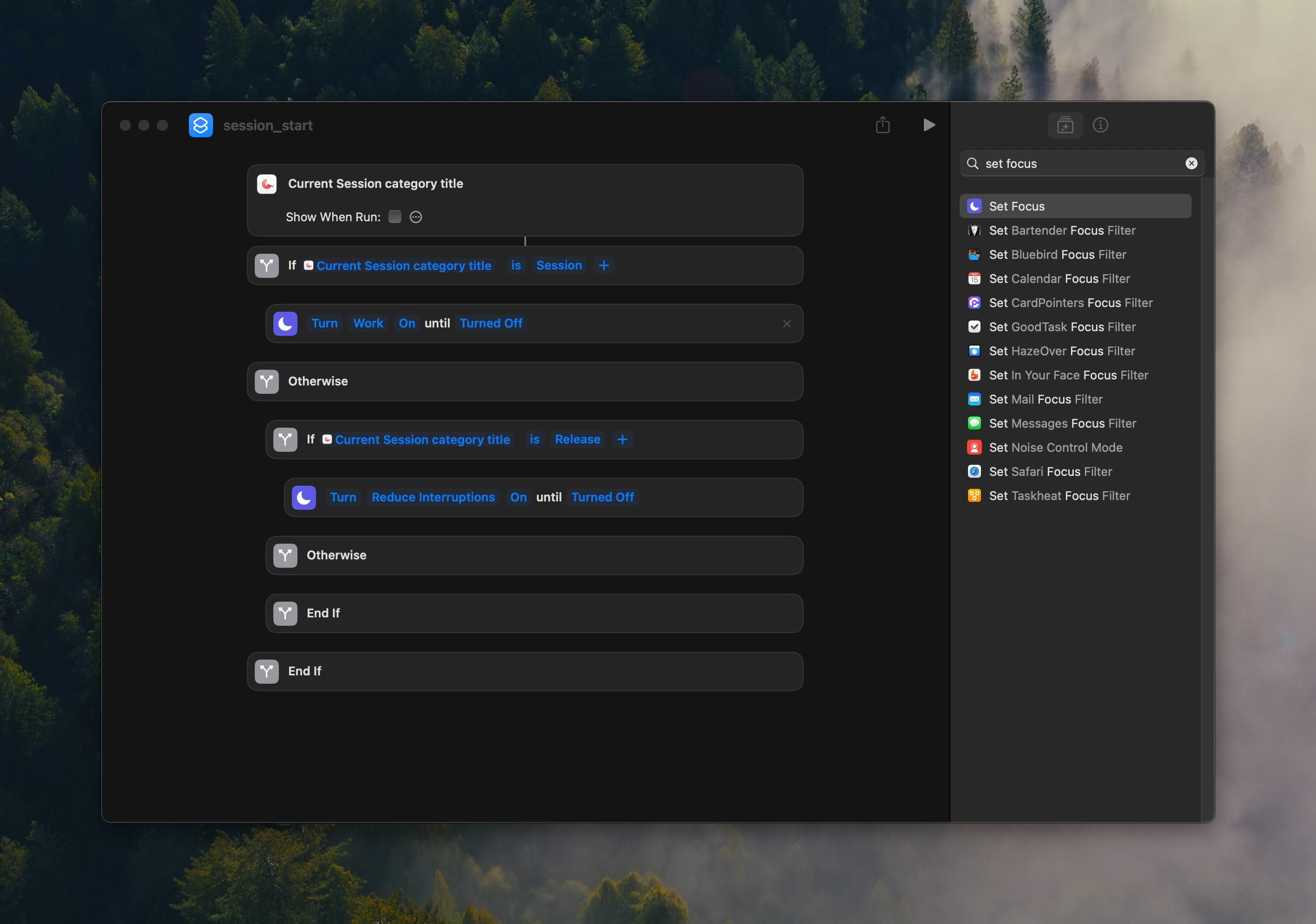Turn on Apple Focus with Session Shortcuts

Philip Young
What is Apple Focus?
Apple Focus is a feature introduced on iOS 15 and macOS 11.
Apple Focus helps you to stay focused by minimizing distractions. You can:
- selectively disable individual app notification,
- block calls / messages by individual person.
Even better: Apple Focus status is synced on all of your Apple devices—making it one of the best feature to help you stay focused—even without Session.
You can learn more about Apple Focus here.
Use Session with Apple Focus
Session can help you stay focused by activating Apple Focus when Session starts. This is useful if you want to selectively block off distracting notifications by focus.
1. Enable session_start Integration
- Go to
Session > Preferences > Shortcuts. - Enable Session start shortcuts.
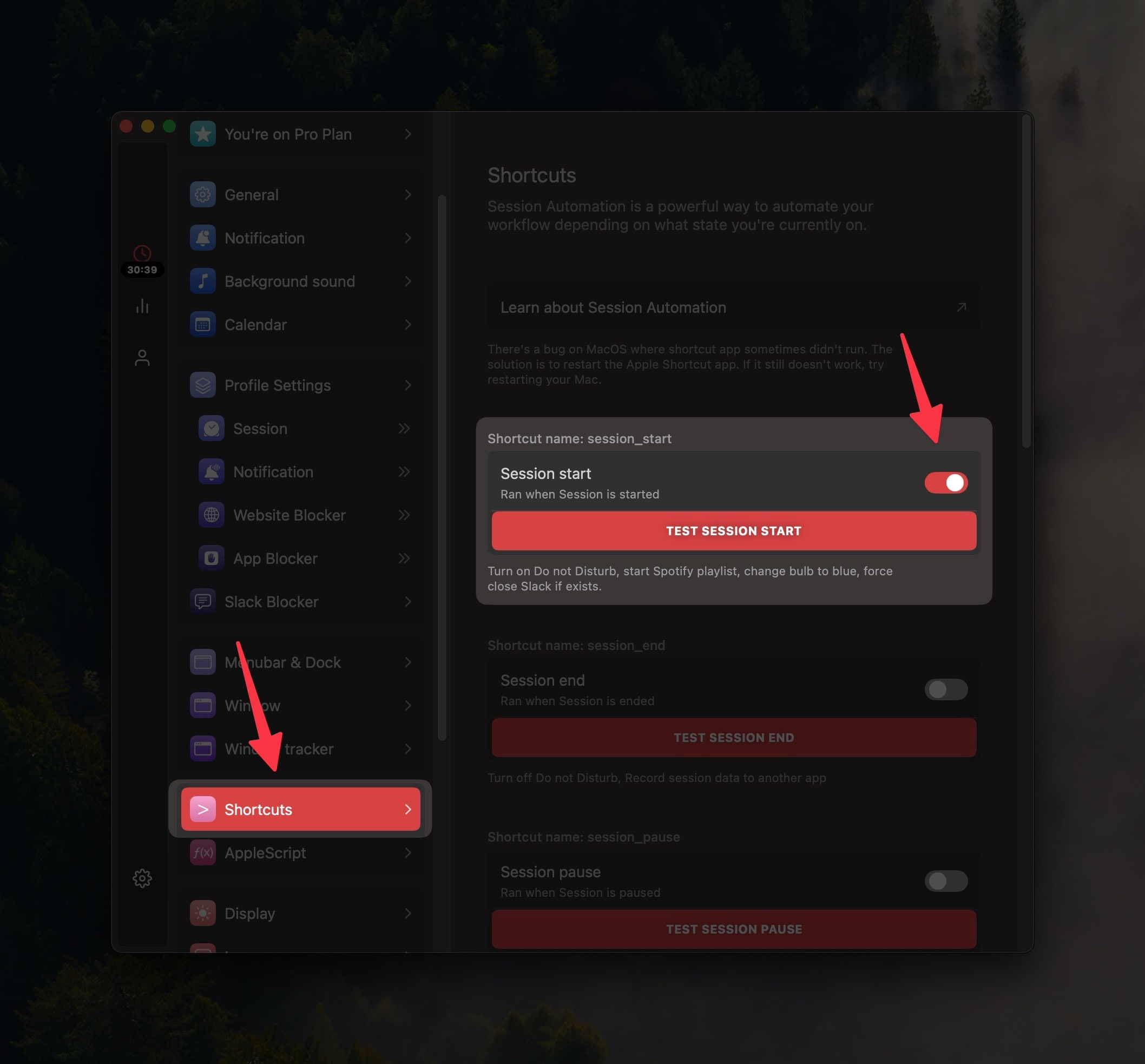
2. Create session_start Shortcut
- Go to Apple Shortcuts app.
- Press
+button to create a new shortcut. - Set the Shortcut title to
session_start.
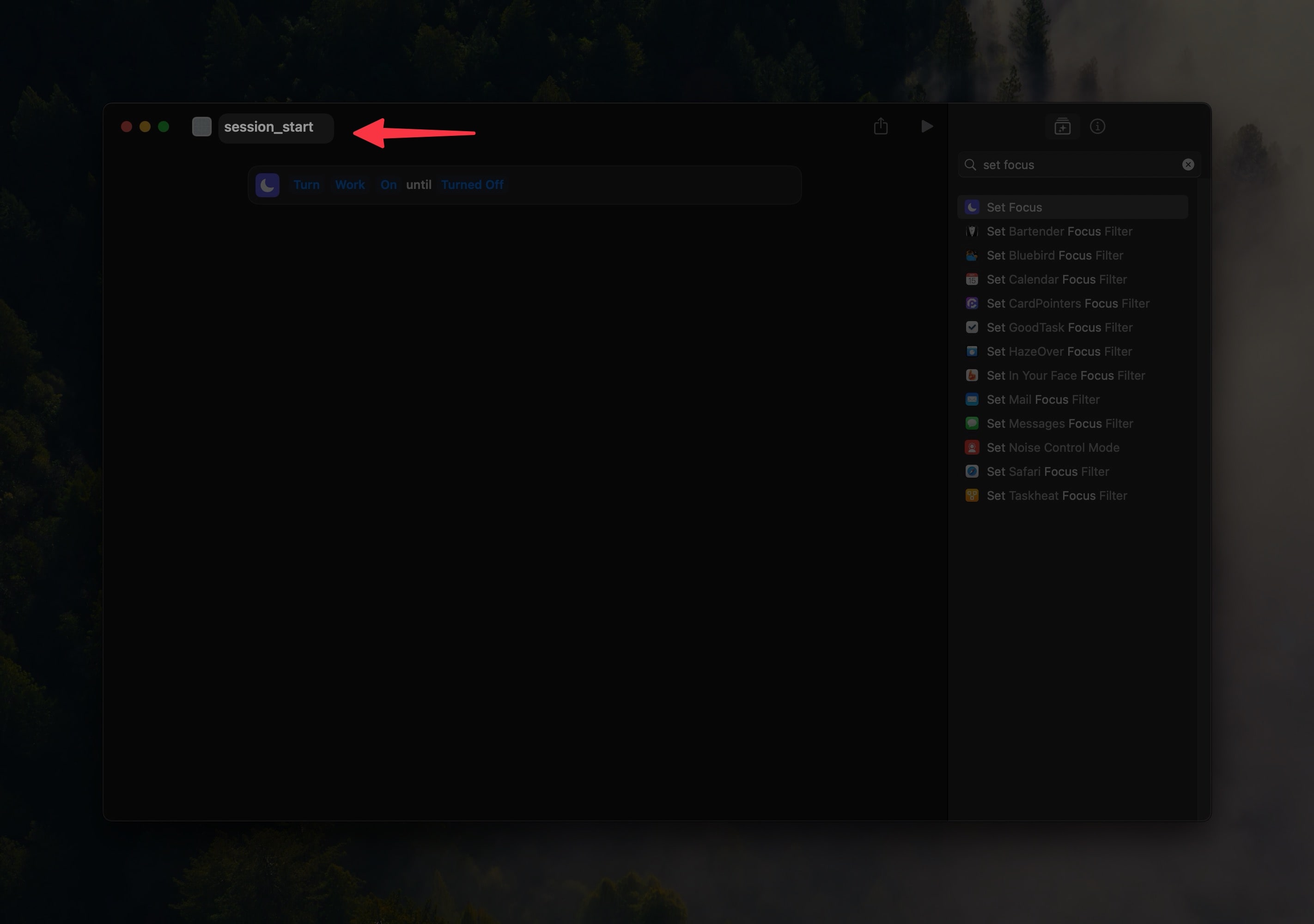
- Session will match the category name you set in
Session > Preferences > Sessionwith Shortcut found in here. - On search bar, type
Set Focusand selectSet Focus.
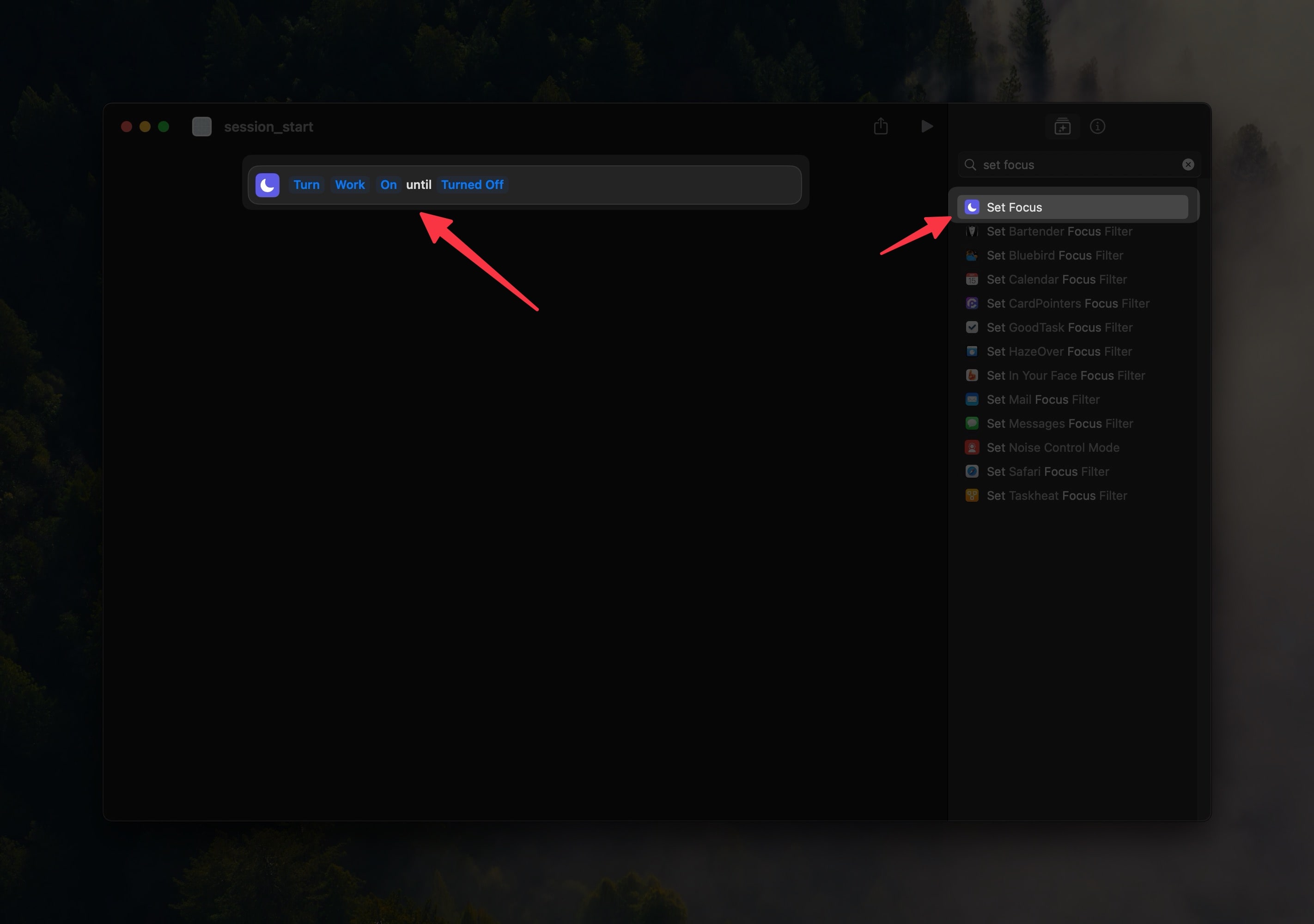
- Double click it.
- Select the focus you want to activate and set it to on
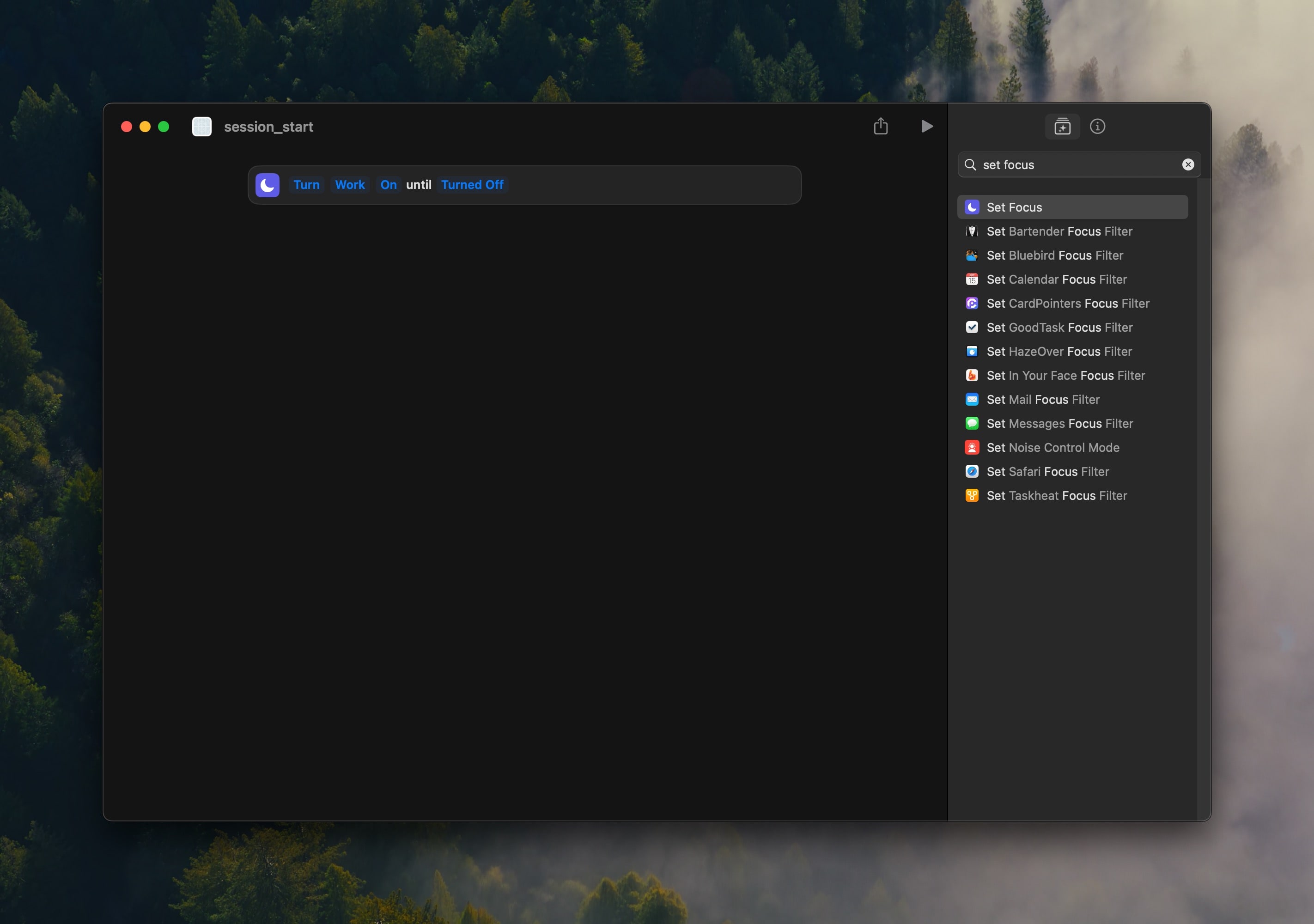
3. Create session_end Shortcut
- Follow all steps on point 1 and 2, but:
- Enable
session_endshortcut integration. - Add new shortcut with title:
session_end.
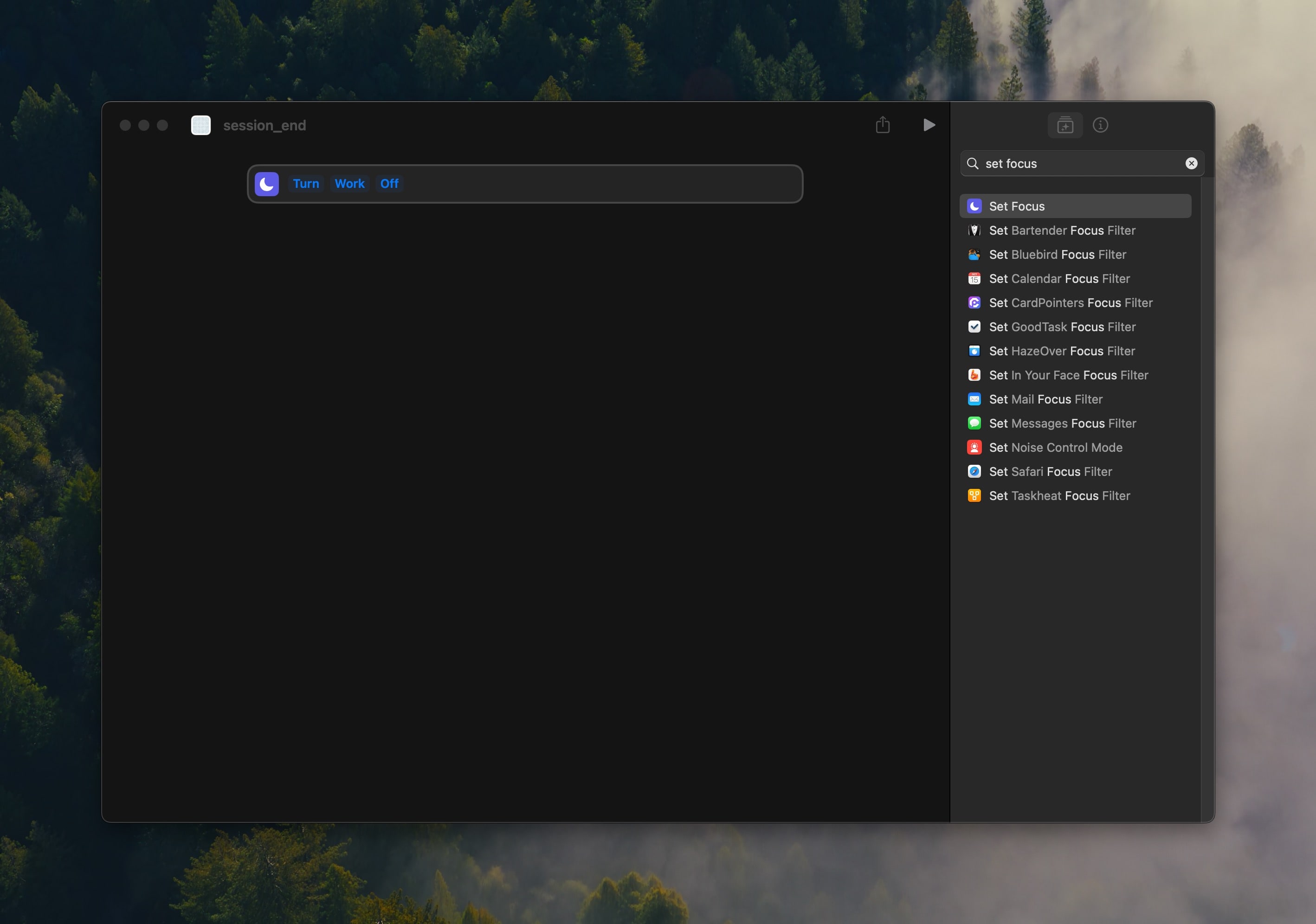
4. Test it
You can test the Apple shortcut by going to Preferences > Shortcuts. Press Test to see if it works.
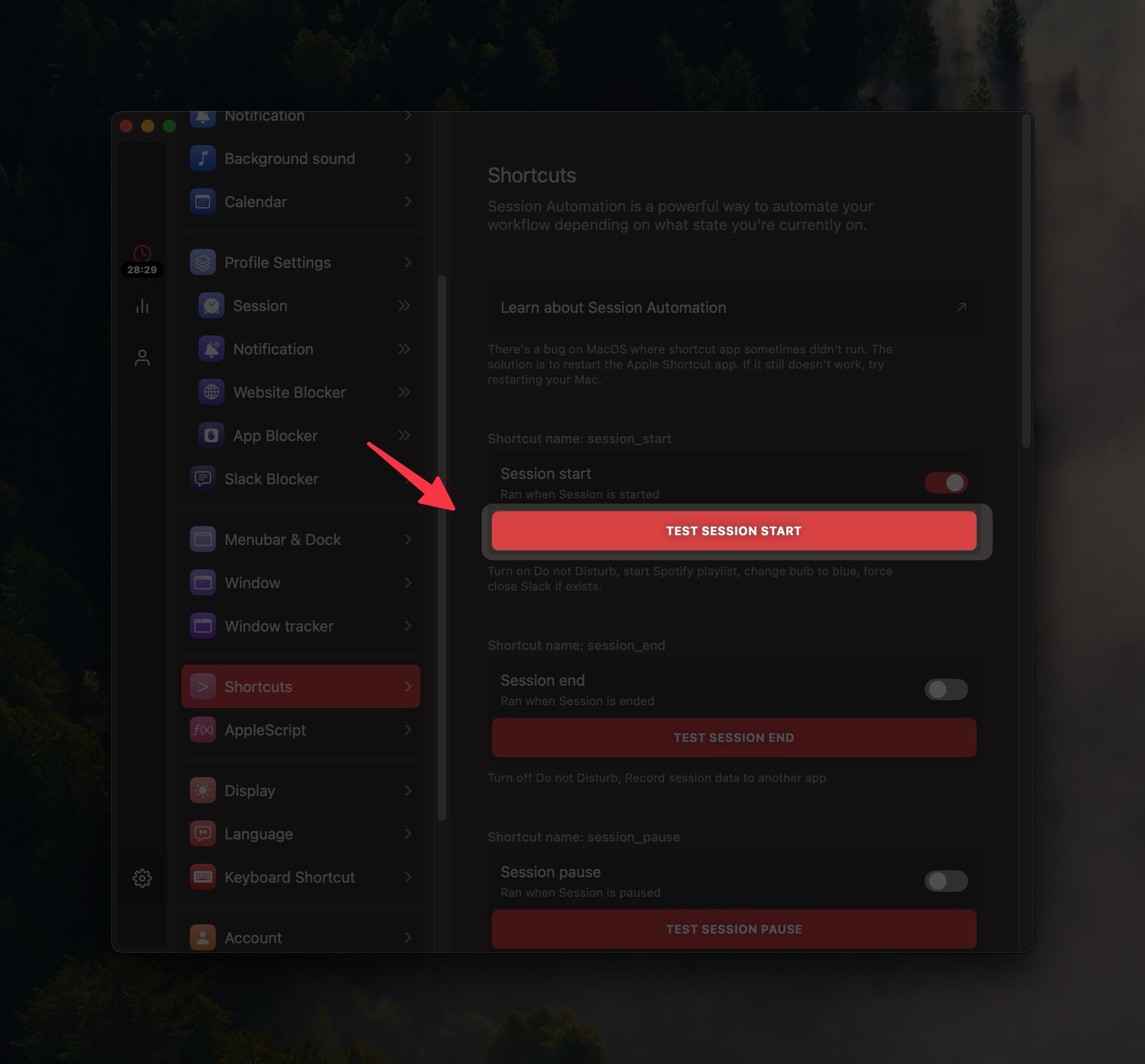
5. Bonus: Change focus based on Session category
You can also selectively turn on specific work focus based on Session category. For example:
- I turn off "Work Focus" when my category is Session.
- I turn on "Reduce Interruption Focus" when my category is Release.
- Search
Current Session Category titleshortcut to get current active category. - Search
Ifshortcut. - Drag it into the shortcut.
- Check if the title matches your category you used on Session.
- Selectively turn on focus you want based on category.